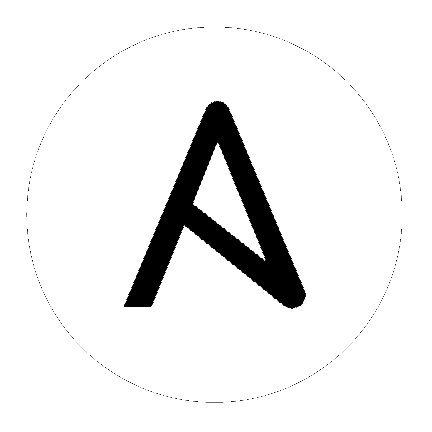Advanced Syntax¶
The advanced YAML syntax examples on this page give you more control over the data placed in YAML files used by Ansible. You can find additional information about Python-specific YAML in the official PyYAML Documentation.
Unsafe or raw strings¶
When handling values returned by lookup plugins, Ansible uses a data type called unsafe to block templating. Marking data as unsafe prevents malicious users from abusing Jinja2 templates to execute arbitrary code on target machines. The Ansible implementation ensures that unsafe values are never templated. It is more comprehensive than escaping Jinja2 with {% raw %} ... {% endraw %} tags.
You can use the same unsafe data type in variables you define, to prevent templating errors and information disclosure. You can mark values supplied by vars_prompts as unsafe. You can also use unsafe in playbooks. The most common use cases include passwords that allow special characters like { or %, and JSON arguments that look like templates but should not be templated. For example:
---
mypassword: !unsafe 234%234{435lkj{{lkjsdf
In a playbook:
---
hosts: all
vars:
my_unsafe_variable: !unsafe 'unsafe % value'
tasks:
...
For complex variables such as hashes or arrays, use !unsafe on the individual elements:
---
my_unsafe_array:
- !unsafe 'unsafe element'
- 'safe element'
my_unsafe_hash:
unsafe_key: !unsafe 'unsafe value'
YAML anchors and aliases: sharing variable values¶
YAML anchors and aliases help you define, maintain, and use shared variable values in a flexible way.
You define an anchor with &, then refer to it using an alias, denoted with *. Here’s an example that sets three values with an anchor, uses two of those values with an alias, and overrides the third value:
---
...
vars:
app1:
jvm: &jvm_opts
opts: '-Xms1G -Xmx2G'
port: 1000
path: /usr/lib/app1
app2:
jvm:
<<: *jvm_opts
path: /usr/lib/app2
...
Here, app1 and app2 share the values for opts and port using the anchor &jvm_opts and the alias *jvm_opts.
The value for path is merged by << or merge operator.
Anchors and aliases also let you share complex sets of variable values, including nested variables. If you have one variable value that includes another variable value, you can define them separately:
vars:
webapp_version: 1.0
webapp_custom_name: ToDo_App-1.0
This is inefficient and, at scale, means more maintenance. To incorporate the version value in the name, you can use an anchor in app_version and an alias in custom_name:
vars:
webapp:
version: &my_version 1.0
custom_name:
- "ToDo_App"
- *my_version
Now, you can re-use the value of app_version within the value of custom_name and use the output in a template:
---
- name: Using values nested inside dictionary
hosts: localhost
vars:
webapp:
version: &my_version 1.0
custom_name:
- "ToDo_App"
- *my_version
tasks:
- name: Using Anchor value
ansible.builtin.debug:
msg: My app is called "{{ webapp.custom_name | join('-') }}".
You’ve anchored the value of version with the &my_version anchor, and re-used it with the *my_version alias. Anchors and aliases let you access nested values inside dictionaries.
See also
- Using Variables
- All about variables
- Data manipulation
- Doing complex data manipulation in Ansible
- User Mailing List
- Have a question? Stop by the google group!
- irc.freenode.net
- #ansible IRC chat channel