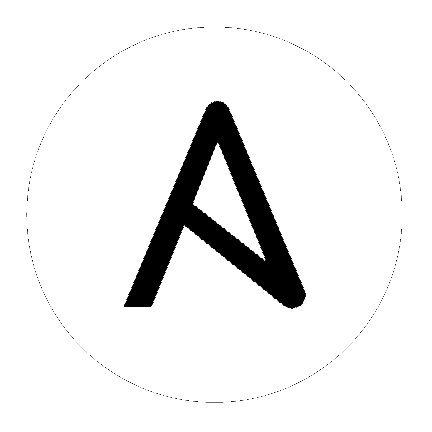ansible.builtin.copy – Copy files to remote locations¶
Note
This module is part of ansible-base and included in all Ansible
installations. In most cases, you can use the short module name
copy even without specifying the collections: keyword.
Despite that, we recommend you use the FQCN for easy linking to the module
documentation and to avoid conflicting with other collections that may have
the same module name.
Synopsis¶
- The
copymodule copies a file from the local or remote machine to a location on the remote machine. - Use the ansible.builtin.fetch module to copy files from remote locations to the local box.
- If you need variable interpolation in copied files, use the ansible.builtin.template module. Using a variable in the
contentfield will result in unpredictable output. - For Windows targets, use the ansible.windows.win_copy module instead.
Note
This module has a corresponding action plugin.
Parameters¶
Notes¶
Note
- The ansible.builtin.copy module recursively copy facility does not scale to lots (>hundreds) of files.
See Also¶
See also
- ansible.builtin.assemble
- The official documentation on the ansible.builtin.assemble module.
- ansible.builtin.fetch
- The official documentation on the ansible.builtin.fetch module.
- ansible.builtin.file
- The official documentation on the ansible.builtin.file module.
- ansible.builtin.template
- The official documentation on the ansible.builtin.template module.
- ansible.posix.synchronize
- The official documentation on the ansible.posix.synchronize module.
- ansible.windows.win_copy
- The official documentation on the ansible.windows.win_copy module.
Examples¶
- name: Copy file with owner and permissions
copy:
src: /srv/myfiles/foo.conf
dest: /etc/foo.conf
owner: foo
group: foo
mode: '0644'
- name: Copy file with owner and permission, using symbolic representation
copy:
src: /srv/myfiles/foo.conf
dest: /etc/foo.conf
owner: foo
group: foo
mode: u=rw,g=r,o=r
- name: Another symbolic mode example, adding some permissions and removing others
copy:
src: /srv/myfiles/foo.conf
dest: /etc/foo.conf
owner: foo
group: foo
mode: u+rw,g-wx,o-rwx
- name: Copy a new "ntp.conf" file into place, backing up the original if it differs from the copied version
copy:
src: /mine/ntp.conf
dest: /etc/ntp.conf
owner: root
group: root
mode: '0644'
backup: yes
- name: Copy a new "sudoers" file into place, after passing validation with visudo
copy:
src: /mine/sudoers
dest: /etc/sudoers
validate: /usr/sbin/visudo -csf %s
- name: Copy a "sudoers" file on the remote machine for editing
copy:
src: /etc/sudoers
dest: /etc/sudoers.edit
remote_src: yes
validate: /usr/sbin/visudo -csf %s
- name: Copy using inline content
copy:
content: '# This file was moved to /etc/other.conf'
dest: /etc/mine.conf
- name: If follow=yes, /path/to/file will be overwritten by contents of foo.conf
copy:
src: /etc/foo.conf
dest: /path/to/link # link to /path/to/file
follow: yes
- name: If follow=no, /path/to/link will become a file and be overwritten by contents of foo.conf
copy:
src: /etc/foo.conf
dest: /path/to/link # link to /path/to/file
follow: no
Return Values¶
Common return values are documented here, the following are the fields unique to this module:
Authors¶
- Ansible Core Team
- Michael DeHaan