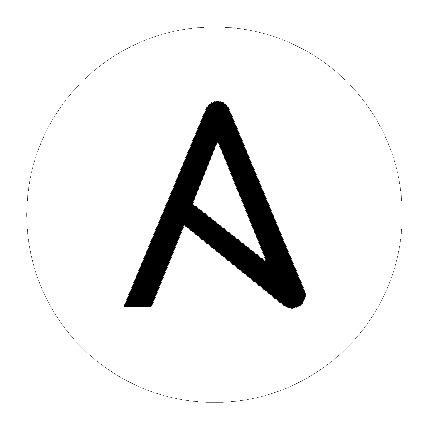Ansible 2.9 Porting Guide¶
This section discusses the behavioral changes between Ansible 2.8 and Ansible 2.9.
It is intended to assist in updating your playbooks, plugins and other parts of your Ansible infrastructure so they will work with this version of Ansible.
We suggest you read this page along with Ansible Changelog for 2.9 to understand what updates you may need to make.
This document is part of a collection on porting. The complete list of porting guides can be found at porting guides.
Topics
Playbook¶
Inventory¶
hash_behaviournow affects inventory sources. If you have it set tomerge, the data you get from inventory might change and you will have to update playbooks accordingly. If you’re using the default setting (overwrite), you will see no changes. Inventory was ignoring this setting.
Loops¶
Ansible 2.9 handles “unsafe” data more robustly, ensuring that data marked “unsafe” is not templated. In previous versions, Ansible recursively marked all data returned by the direct use of lookup() as “unsafe”, but only marked structured data returned by indirect lookups using with_X style loops as “unsafe” if the returned elements were strings. Ansible 2.9 treats these two approaches consistently.
As a result, if you use with_dict to return keys with templatable values, your templates may no longer work as expected in Ansible 2.9.
To allow the old behavior, switch from using with_X to using loop with a filter as described at Migrating from with_X to loop.
Command Line¶
- The location of the Galaxy token file has changed from
~/.ansible_galaxyto~/.ansible/galaxy_token. You can configure both path and file name with the GALAXY_TOKEN_PATH config.
Deprecated¶
- The
paramsmodule option inldap_attrandldap_entryare deprecated on a short cycle (to be removed in Ansible-2.10) due to circumventing Ansible’s normal option handling. In particular, if thebind_pwoption is set withparams, the value of the option could end up being placed in a logfile or displayed on stdout.
Collection loader changes¶
The way to import a PowerShell or C# module util from a collection has changed in the Ansible 2.9 release. In Ansible 2.8 a util was imported with the following syntax:
#AnsibleRequires -CSharpUtil AnsibleCollections.namespace_name.collection_name.util_filename
#AnsibleRequires -PowerShell AnsibleCollections.namespace_name.collection_name.util_filename
In Ansible 2.9 this was changed to:
#AnsibleRequires -CSharpUtil ansible_collections.namespace_name.collection_name.plugins.module_utils.util_filename
#AnsibleRequires -PowerShell ansible_collections.namespace_name.collection_name.plugins.module_utils.util_filename
The change in the collection import name also requires any C# util namespaces to be updated with the newer name format. This is more verbose but is designed to make sure we avoid plugin name conflicts across separate plugin types and to standardise how imports work in PowerShell with how Python modules work.
Modules¶
- The
win_get_urlandwin_urimodule now sends requests with a defaultUser-Agentofansible-httpget. This can be changed by using thehttp_agentkey. - The
aptmodule now honorsupdate_cache=falsewhile installing its own dependency and skips the cache update. Explicitly settingupdate_cache=trueor omitting the paramupdate_cachewill result in a cache update while installing its own dependency.
Renaming from _facts to _info¶
Ansible 2.9 renamed a lot of modules from <something>_facts to <something>_info, because the modules do not return Ansible facts. Ansible facts relate to a specific host. For example, the configuration of a network interface, the operating system on a unix server, and the list of packages installed on a Windows box are all Ansible facts. The renamed modules return values that are not unique to the host. For example, account information or region data for a cloud provider. Renaming these modules should provide more clarity about the types of return values each set of modules offers.
Writing modules¶
Module and module_utils files can now use relative imports to include other module_utils files. This is useful for shortening long import lines, especially in collections.
Example of using a relative import in collections:
# File: ansible_collections/my_namespace/my_collection/plugins/modules/my_module.py # Old way to use an absolute import to import module_utils from the collection: from ansible_collections.my_namespace.my_collection.plugins.module_utils import my_util # New way using a relative import: from ..module_utils import my_util
Modules and module_utils shipped with Ansible can use relative imports as well but the savings are smaller:
# File: ansible/modules/system/ping.py # Old way to use an absolute import to import module_utils from core: from ansible.module_utils.basic import AnsibleModule # New way using a relative import: from ...module_utils.basic import AnsibleModule
Each single dot (
.) represents one level of the tree (equivalent to../in filesystem relative links).See also
The Python Relative Import Docs go into more detail of how to write relative imports.
Modules removed¶
The following modules no longer exist:
- Apstra’s
aos_*modules. See the new modules at https://github.com/apstra. - ec2_ami_find use ec2_ami_facts instead.
- kubernetes use k8s_raw instead.
- nxos_ip_interface use nxos_l3_interface instead.
- nxos_portchannel use nxos_linkagg instead.
- nxos_switchport use nxos_l2_interface instead.
- oc use openshift_raw instead.
- panos_nat_policy use panos_nat_rule instead.
- panos_security_policy use panos_security_rule instead.
- vsphere_guest use vmware_guest instead.
Deprecation notices¶
The following modules will be removed in Ansible 2.13. Please update update your playbooks accordingly.
- cs_instance_facts use cs_instance_info instead.
- cs_zone_facts use cs_zone_info instead.
- digital_ocean_sshkey_facts use digital_ocean_sshkey_info instead.
- eos_interface use eos_interfaces instead.
- eos_l2_interface use eos_l2_interfaces instead.
- eos_l3_interface use eos_l3_interfaces instead.
- eos_linkagg use eos_lag_interfaces instead.
- eos_lldp_interface use eos_lldp_interfaces instead.
- eos_vlan use eos_vlans instead.
- ios_interface use ios_interfaces instead.
- ios_l2_interface use ios_l2_interfaces instead.
- ios_l3_interface use ios_l3_interfaces instead.
- ios_vlan use ios_vlans instead.
- iosxr_interface use iosxr_interfaces instead.
- junos_interface use junos_interfaces instead.
- junos_l2_interface use junos_l2_interfaces instead.
- junos_l3_interface use junos_l3_interfaces instead.
- junos_linkagg use junos_lag_interfaces instead.
- junos_lldp use junos_lldp_global instead.
- junos_lldp_interface use junos_lldp_interfaces instead.
- junos_vlan use junos_vlans instead.
- lambda_facts use lambda_info instead.
- na_ontap_gather_facts use na_ontap_info instead.
- net_banner use the platform-specific [netos]_banner modules instead.
- net_interface use the new platform-specific [netos]_interfaces modules instead.
- net_l2_interface use the new platform-specific [netos]_l2_interfaces modules instead.
- net_l3_interface use the new platform-specific [netos]_l3_interfaces modules instead.
- net_linkagg use the new platform-specific [netos]_lag modules instead.
- net_lldp use the new platform-specific [netos]_lldp_global modules instead.
- net_lldp_interface use the new platform-specific [netos]_lldp_interfaces modules instead.
- net_logging use the platform-specific [netos]_logging modules instead.
- net_static_route use the platform-specific [netos]_static_route modules instead.
- net_system use the platform-specific [netos]_system modules instead.
- net_user use the platform-specific [netos]_user modules instead.
- net_vlan use the new platform-specific [netos]_vlans modules instead.
- net_vrf use the platform-specific [netos]_vrf modules instead.
- nginx_status_facts use nginx_status_info instead.
- nxos_interface use nxos_interfaces instead.
- nxos_l2_interface use nxos_l2_interfaces instead.
- nxos_l3_interface use nxos_l3_interfaces instead.
- nxos_linkagg use nxos_lag_interfaces instead.
- nxos_vlan use nxos_vlans instead.
- online_server_facts use online_server_info instead.
- online_user_facts use online_user_info instead.
- purefa_facts use purefa_info instead.
- purefb_facts use purefb_info instead.
- scaleway_image_facts use scaleway_image_info instead.
- scaleway_ip_facts use scaleway_ip_info instead.
- scaleway_organization_facts use scaleway_organization_info instead.
- scaleway_security_group_facts use scaleway_security_group_info instead.
- scaleway_server_facts use scaleway_server_info instead.
- scaleway_snapshot_facts use scaleway_snapshot_info instead.
- scaleway_volume_facts use scaleway_volume_info instead.
- vcenter_extension_facts use vcenter_extension_info instead.
- vmware_about_facts use vmware_about_info instead.
- vmware_category_facts use vmware_category_info instead.
- vmware_drs_group_facts use vmware_drs_group_info instead.
- vmware_drs_rule_facts use vmware_drs_rule_info instead.
- vmware_dvs_portgroup_facts use vmware_dvs_portgroup_info instead.
- vmware_guest_boot_facts use vmware_guest_boot_info instead.
- vmware_guest_customization_facts use vmware_guest_customization_info instead.
- vmware_guest_disk_facts use vmware_guest_disk_info instead.
- vmware_host_capability_facts use vmware_host_capability_info instead.
- vmware_host_config_facts use vmware_host_config_info instead.
- vmware_host_dns_facts use vmware_host_dns_info instead.
- vmware_host_feature_facts use vmware_host_feature_info instead.
- vmware_host_firewall_facts use vmware_host_firewall_info instead.
- vmware_host_ntp_facts use vmware_host_ntp_info instead.
- vmware_host_package_facts use vmware_host_package_info instead.
- vmware_host_service_facts use vmware_host_service_info instead.
- vmware_host_ssl_facts use vmware_host_ssl_info instead.
- vmware_host_vmhba_facts use vmware_host_vmhba_info instead.
- vmware_host_vmnic_facts use vmware_host_vmnic_info instead.
- vmware_local_role_facts use vmware_local_role_info instead.
- vmware_local_user_facts use vmware_local_user_info instead.
- vmware_portgroup_facts use vmware_portgroup_info instead.
- vmware_resource_pool_facts use vmware_resource_pool_info instead.
- vmware_target_canonical_facts use vmware_target_canonical_info instead.
- vmware_vmkernel_facts use vmware_vmkernel_info instead.
- vmware_vswitch_facts use vmware_vswitch_info instead.
- vultr_account_facts use vultr_account_info instead.
- vultr_block_storage_facts use vultr_block_storage_info instead.
- vultr_dns_domain_facts use vultr_dns_domain_info instead.
- vultr_firewall_group_facts use vultr_firewall_group_info instead.
- vultr_network_facts use vultr_network_info instead.
- vultr_os_facts use vultr_os_info instead.
- vultr_plan_facts use vultr_plan_info instead.
- vultr_region_facts use vultr_region_info instead.
- vultr_server_facts use vultr_server_info instead.
- vultr_ssh_key_facts use vultr_ssh_key_info instead.
- vultr_startup_script_facts use vultr_startup_script_info instead.
- vultr_user_facts use vultr_user_info instead.
- vyos_interface use vyos_interfaces instead.
- vyos_l3_interface use vyos_l3_interfaces instead.
- vyos_linkagg use vyos_lag_interfaces instead.
- vyos_lldp use vyos_lldp_global instead.
- vyos_lldp_interface use vyos_lldp_interfaces instead.
The following functionality will be removed in Ansible 2.12. Please update update your playbooks accordingly.
vmware_clusterDRS, HA and VSAN configuration; use vmware_cluster_drs, vmware_cluster_ha and vmware_cluster_vsan instead.
The following functionality will be removed in Ansible 2.13. Please update update your playbooks accordingly.
openssl_certificatedeprecates theassertonlyprovider. Please see the openssl_certificate documentation examples on how to replace the provider with the openssl_certificate_info, openssl_csr_info, openssl_privatekey_info and assert modules.
For the following modules, the PyOpenSSL-based backend pyopenssl has been deprecated and will be
removed in Ansible 2.13:
- get_certificate
- openssl_certificate
- openssl_certificate_info
- openssl_csr
- openssl_csr_info
- openssl_privatekey
- openssl_privatekey_info
- openssl_publickey
Renamed modules¶
The following modules have been renamed. The old name is deprecated and will be removed in Ansible 2.13. Please update update your playbooks accordingly.
- The
ali_instance_factsmodule was renamed to ali_instance_info. - The
aws_acm_factsmodule was renamed to aws_acm_info. - The
aws_az_factsmodule was renamed to aws_az_info. - The
aws_caller_factsmodule was renamed to aws_caller_info. - The
aws_kms_factsmodule was renamed to aws_kms_info. - The
aws_region_factsmodule was renamed to aws_region_info. - The
aws_s3_bucket_factsmodule was renamed to aws_s3_bucket_info. When called with the new name, the module no longer returnsansible_facts. To access return values, register a variable. - The
aws_sgw_factsmodule was renamed to aws_sgw_info. - The
aws_waf_factsmodule was renamed to aws_waf_info. - The
azure_rm_aks_factsmodule was renamed to azure_rm_aks_info. - The
azure_rm_aksversion_factsmodule was renamed to azure_rm_aksversion_info. - The
azure_rm_applicationsecuritygroup_factsmodule was renamed to azure_rm_applicationsecuritygroup_info. - The
azure_rm_appserviceplan_factsmodule was renamed to azure_rm_appserviceplan_info. - The
azure_rm_automationaccount_factsmodule was renamed to azure_rm_automationaccount_info. - The
azure_rm_autoscale_factsmodule was renamed to azure_rm_autoscale_info. - The
azure_rm_availabilityset_factsmodule was renamed to azure_rm_availabilityset. - The
azure_rm_cdnendpoint_factsmodule was renamed to azure_rm_cdnendpoint_info. - The
azure_rm_cdnprofile_factsmodule was renamed to azure_rm_cdnprofile_info. - The
azure_rm_containerinstance_factsmodule was renamed to azure_rm_containerinstance_info. - The
azure_rm_containerregistry_factsmodule was renamed to azure_rm_containerregistry_info. - The
azure_rm_cosmosdbaccount_factsmodule was renamed to azure_rm_cosmosdbaccount_info. - The
azure_rm_deployment_factsmodule was renamed to azure_rm_deployment_info. - The
azure_rm_resourcegroup_factsmodule was renamed to azure_rm_resourcegroup_info. - The
bigip_device_factsmodule was renamed to bigip_device_info. - The
bigiq_device_factsmodule was renamed to bigiq_device_info. - The
cloudformation_factsmodule was renamed to cloudformation_info. When called with the new name, the module no longer returnsansible_facts. To access return values, register a variable. - The
cloudfront_factsmodule was renamed to cloudfront_info. When called with the new name, the module no longer returnsansible_facts. To access return values, register a variable. - The
cloudwatchlogs_log_group_factsmodule was renamed to cloudwatchlogs_log_group_info. - The
digital_ocean_account_factsmodule was renamed to digital_ocean_account_info. - The
digital_ocean_certificate_factsmodule was renamed to digital_ocean_certificate_info. - The
digital_ocean_domain_factsmodule was renamed to digital_ocean_domain_info. - The
digital_ocean_firewall_factsmodule was renamed to digital_ocean_firewall_info. - The
digital_ocean_floating_ip_factsmodule was renamed to digital_ocean_floating_ip_info. - The
digital_ocean_image_factsmodule was renamed to digital_ocean_image_info. - The
digital_ocean_load_balancer_factsmodule was renamed to digital_ocean_load_balancer_info. - The
digital_ocean_region_factsmodule was renamed to digital_ocean_region_info. - The
digital_ocean_size_factsmodule was renamed to digital_ocean_size_info. - The
digital_ocean_snapshot_factsmodule was renamed to digital_ocean_snapshot_info. - The
digital_ocean_tag_factsmodule was renamed to digital_ocean_tag_info. - The
digital_ocean_volume_factsmodule was renamed to digital_ocean_volume_info. - The
ec2_ami_factsmodule was renamed to ec2_ami_info. - The
ec2_asg_factsmodule was renamed to ec2_asg_info. - The
ec2_customer_gateway_factsmodule was renamed to ec2_customer_gateway_info. - The
ec2_eip_factsmodule was renamed to ec2_eip_info. - The
ec2_elb_factsmodule was renamed to ec2_elb_info. - The
ec2_eni_factsmodule was renamed to ec2_eni_info. - The
ec2_group_factsmodule was renamed to ec2_group_info. - The
ec2_instance_factsmodule was renamed to ec2_instance_info. - The
ec2_lc_factsmodule was renamed to ec2_lc_info. - The
ec2_placement_group_factsmodule was renamed to ec2_placement_group_info. - The
ec2_snapshot_factsmodule was renamed to ec2_snapshot_info. - The
ec2_vol_factsmodule was renamed to ec2_vol_info. - The
ec2_vpc_dhcp_option_factsmodule was renamed to ec2_vpc_dhcp_option_info. - The
ec2_vpc_endpoint_factsmodule was renamed to ec2_vpc_endpoint_info. - The
ec2_vpc_igw_factsmodule was renamed to ec2_vpc_igw_info. - The
ec2_vpc_nacl_factsmodule was renamed to ec2_vpc_nacl_info. - The
ec2_vpc_nat_gateway_factsmodule was renamed to ec2_vpc_nat_gateway_info. - The
ec2_vpc_net_factsmodule was renamed to ec2_vpc_net_info. - The
ec2_vpc_peering_factsmodule was renamed to ec2_vpc_peering_info. - The
ec2_vpc_route_table_factsmodule was renamed to ec2_vpc_route_table_info. - The
ec2_vpc_subnet_factsmodule was renamed to ec2_vpc_subnet_info. - The
ec2_vpc_vgw_factsmodule was renamed to ec2_vpc_vgw_info. - The
ec2_vpc_vpn_factsmodule was renamed to ec2_vpc_vpn_info. - The
ecs_service_factsmodule was renamed to ecs_service_info. When called with the new name, the module no longer returnsansible_facts. To access return values, register a variable. - The
ecs_taskdefinition_factsmodule was renamed to ecs_taskdefinition_info. - The
efs_factsmodule was renamed to efs_info. When called with the new name, the module no longer returnsansible_facts. To access return values, register a variable. - The
elasticache_factsmodule was renamed to elasticache_info. - The
elb_application_lb_factsmodule was renamed to elb_application_lb_info. - The
elb_classic_lb_factsmodule was renamed to elb_classic_lb_info. - The
elb_target_factsmodule was renamed to elb_target_info. - The
elb_target_group_factsmodule was renamed to elb_target_group_info. - The
gcp_bigquery_dataset_factsmodule was renamed to gcp_bigquery_dataset_info. - The
gcp_bigquery_table_factsmodule was renamed to gcp_bigquery_table_info. - The
gcp_cloudbuild_trigger_factsmodule was renamed to gcp_cloudbuild_trigger_info. - The
gcp_compute_address_factsmodule was renamed to gcp_compute_address_info. - The
gcp_compute_backend_bucket_factsmodule was renamed to gcp_compute_backend_bucket_info. - The
gcp_compute_backend_service_factsmodule was renamed to gcp_compute_backend_service_info. - The
gcp_compute_disk_factsmodule was renamed to gcp_compute_disk_info. - The
gcp_compute_firewall_factsmodule was renamed to gcp_compute_firewall_info. - The
gcp_compute_forwarding_rule_factsmodule was renamed to gcp_compute_forwarding_rule_info. - The
gcp_compute_global_address_factsmodule was renamed to gcp_compute_global_address_info. - The
gcp_compute_global_forwarding_rule_factsmodule was renamed to gcp_compute_global_forwarding_rule_info. - The
gcp_compute_health_check_factsmodule was renamed to gcp_compute_health_check_info. - The
gcp_compute_http_health_check_factsmodule was renamed to gcp_compute_http_health_check_info. - The
gcp_compute_https_health_check_factsmodule was renamed to gcp_compute_https_health_check_info. - The
gcp_compute_image_factsmodule was renamed to gcp_compute_image_info. - The
gcp_compute_instance_factsmodule was renamed to gcp_compute_instance_info. - The
gcp_compute_instance_group_factsmodule was renamed to gcp_compute_instance_group_info. - The
gcp_compute_instance_group_manager_factsmodule was renamed to gcp_compute_instance_group_manager_info. - The
gcp_compute_instance_template_factsmodule was renamed to gcp_compute_instance_template_info. - The
gcp_compute_interconnect_attachment_factsmodule was renamed to gcp_compute_interconnect_attachment_info. - The
gcp_compute_network_factsmodule was renamed to gcp_compute_network_info. - The
gcp_compute_region_disk_factsmodule was renamed to gcp_compute_region_disk_info. - The
gcp_compute_route_factsmodule was renamed to gcp_compute_route_info. - The
gcp_compute_router_factsmodule was renamed to gcp_compute_router_info. - The
gcp_compute_ssl_certificate_factsmodule was renamed to gcp_compute_ssl_certificate_info. - The
gcp_compute_ssl_policy_factsmodule was renamed to gcp_compute_ssl_policy_info. - The
gcp_compute_subnetwork_factsmodule was renamed to gcp_compute_subnetwork_info. - The
gcp_compute_target_http_proxy_factsmodule was renamed to gcp_compute_target_http_proxy_info. - The
gcp_compute_target_https_proxy_factsmodule was renamed to gcp_compute_target_https_proxy_info. - The
gcp_compute_target_pool_factsmodule was renamed to gcp_compute_target_pool_info. - The
gcp_compute_target_ssl_proxy_factsmodule was renamed to gcp_compute_target_ssl_proxy_info. - The
gcp_compute_target_tcp_proxy_factsmodule was renamed to gcp_compute_target_tcp_proxy_info. - The
gcp_compute_target_vpn_gateway_factsmodule was renamed to gcp_compute_target_vpn_gateway_info. - The
gcp_compute_url_map_factsmodule was renamed to gcp_compute_url_map_info. - The
gcp_compute_vpn_tunnel_factsmodule was renamed to gcp_compute_vpn_tunnel_info. - The
gcp_container_cluster_factsmodule was renamed to gcp_container_cluster_info. - The
gcp_container_node_pool_factsmodule was renamed to gcp_container_node_pool_info. - The
gcp_dns_managed_zone_factsmodule was renamed to gcp_dns_managed_zone_info. - The
gcp_dns_resource_record_set_factsmodule was renamed to gcp_dns_resource_record_set_info. - The
gcp_iam_role_factsmodule was renamed to gcp_iam_role_info. - The
gcp_iam_service_account_factsmodule was renamed to gcp_iam_service_account_info. - The
gcp_pubsub_subscription_factsmodule was renamed to gcp_pubsub_subscription_info. - The
gcp_pubsub_topic_factsmodule was renamed to gcp_pubsub_topic_info. - The
gcp_redis_instance_factsmodule was renamed to gcp_redis_instance_info. - The
gcp_resourcemanager_project_factsmodule was renamed to gcp_resourcemanager_project_info. - The
gcp_sourcerepo_repository_factsmodule was renamed to gcp_sourcerepo_repository_info. - The
gcp_spanner_database_factsmodule was renamed to gcp_spanner_database_info. - The
gcp_spanner_instance_factsmodule was renamed to gcp_spanner_instance_info. - The
gcp_sql_database_factsmodule was renamed to gcp_sql_database_info. - The
gcp_sql_instance_factsmodule was renamed to gcp_sql_instance_info. - The
gcp_sql_user_factsmodule was renamed to gcp_sql_user_info. - The
gcp_tpu_node_factsmodule was renamed to gcp_tpu_node_info. - The
gcpubsub_factsmodule was renamed to gcpubsub_info. - The
github_webhook_factsmodule was renamed to github_webhook_info. - The
gluster_heal_factsmodule was renamed to gluster_heal_info. When called with the new name, the module no longer returnsansible_facts. To access return values, register a variable. - The
hcloud_datacenter_factsmodule was renamed to hcloud_datacenter_info. When called with the new name, the module no longer returnsansible_facts. To access return values, register a variable. - The
hcloud_floating_ip_factsmodule was renamed to hcloud_floating_ip_info. When called with the new name, the module no longer returnsansible_facts. To access return values, register a variable. - The
hcloud_image_factsmodule was renamed to hcloud_image_info. When called with the new name, the module no longer returnsansible_facts. To access return values, register a variable. - The
hcloud_location_factsmodule was renamed to hcloud_location_info. When called with the new name, the module no longer returnsansible_facts. To access return values, register a variable. - The
hcloud_server_factsmodule was renamed to hcloud_server_info. When called with the new name, the module no longer returnsansible_facts. To access return values, register a variable. - The
hcloud_server_type_factsmodule was renamed to hcloud_server_type_info. When called with the new name, the module no longer returnsansible_facts. To access return values, register a variable. - The
hcloud_ssh_key_factsmodule was renamed to hcloud_ssh_key_info. When called with the new name, the module no longer returnsansible_facts. To access return values, register a variable. - The
hcloud_volume_factsmodule was renamed to hcloud_volume_info. When called with the new name, the module no longer returnsansible_facts. To access return values, register a variable. - The
hpilo_factsmodule was renamed to hpilo_info. When called with the new name, the module no longer returnsansible_facts. To access return values, register a variable. - The
iam_mfa_device_factsmodule was renamed to iam_mfa_device_info. - The
iam_role_factsmodule was renamed to iam_role_info. - The
iam_server_certificate_factsmodule was renamed to iam_server_certificate_info. - The
idrac_redfish_factsmodule was renamed to idrac_redfish_info. When called with the new name, the module no longer returnsansible_facts. To access return values, register a variable. - The
intersight_factsmodule was renamed to intersight_info. - The
jenkins_job_factsmodule was renamed to jenkins_job_info. - The
k8s_factsmodule was renamed to k8s_info. - The
memset_memstore_factsmodule was renamed to memset_memstore_info. - The
memset_server_factsmodule was renamed to memset_server_info. - The
one_image_factsmodule was renamed to one_image_info. - The
onepassword_factsmodule was renamed to onepassword_info. When called with the new name, the module no longer returnsansible_facts. To access return values, register a variable. - The
oneview_datacenter_factsmodule was renamed to oneview_datacenter_info. When called with the new name, the module no longer returnsansible_facts. To access return values, register a variable. - The
oneview_enclosure_factsmodule was renamed to oneview_enclosure_info. When called with the new name, the module no longer returnsansible_facts. To access return values, register a variable. - The
oneview_ethernet_network_factsmodule was renamed to oneview_ethernet_network_info. When called with the new name, the module no longer returnsansible_facts. To access return values, register a variable. - The
oneview_fc_network_factsmodule was renamed to oneview_fc_network_info. When called with the new name, the module no longer returnsansible_facts. To access return values, register a variable. - The
oneview_fcoe_network_factsmodule was renamed to oneview_fcoe_network_info. When called with the new name, the module no longer returnsansible_facts. To access return values, register a variable. - The
oneview_logical_interconnect_group_factsmodule was renamed to oneview_logical_interconnect_group_info. When called with the new name, the module no longer returnsansible_facts. To access return values, register a variable. - The
oneview_network_set_factsmodule was renamed to oneview_network_set_info. When called with the new name, the module no longer returnsansible_facts. To access return values, register a variable. - The
oneview_san_manager_factsmodule was renamed to oneview_san_manager_info. When called with the new name, the module no longer returnsansible_facts. To access return values, register a variable. - The
os_flavor_factsmodule was renamed to os_flavor_info. When called with the new name, the module no longer returnsansible_facts. To access return values, register a variable. - The
os_image_factsmodule was renamed to os_image_info. When called with the new name, the module no longer returnsansible_facts. To access return values, register a variable. - The
os_keystone_domain_factsmodule was renamed to os_keystone_domain_info. When called with the new name, the module no longer returnsansible_facts. To access return values, register a variable. - The
os_networks_factsmodule was renamed to os_networks_info. When called with the new name, the module no longer returnsansible_facts. To access return values, register a variable. - The
os_port_factsmodule was renamed to os_port_info. When called with the new name, the module no longer returnsansible_facts. To access return values, register a variable. - The
os_project_factsmodule was renamed to os_project_info. When called with the new name, the module no longer returnsansible_facts. To access return values, register a variable. - The
os_server_factsmodule was renamed to os_server_info. When called with the new name, the module no longer returnsansible_facts. To access return values, register a variable. - The
os_subnets_factsmodule was renamed to os_subnets_info. When called with the new name, the module no longer returnsansible_facts. To access return values, register a variable. - The
os_user_factsmodule was renamed to os_user_info. When called with the new name, the module no longer returnsansible_facts. To access return values, register a variable. - The
ovirt_affinity_label_factsmodule was renamed to ovirt_affinity_label_info. When called with the new name, the module no longer returnsansible_facts. To access return values, register a variable. - The
ovirt_api_factsmodule was renamed to ovirt_api_info. When called with the new name, the module no longer returnsansible_facts. To access return values, register a variable. - The
ovirt_cluster_factsmodule was renamed to ovirt_cluster_info. When called with the new name, the module no longer returnsansible_facts. To access return values, register a variable. - The
ovirt_datacenter_factsmodule was renamed to ovirt_datacenter_info. When called with the new name, the module no longer returnsansible_facts. To access return values, register a variable. - The
ovirt_disk_factsmodule was renamed to ovirt_disk_info. When called with the new name, the module no longer returnsansible_facts. To access return values, register a variable. - The
ovirt_event_factsmodule was renamed to ovirt_event_info. When called with the new name, the module no longer returnsansible_facts. To access return values, register a variable. - The
ovirt_external_provider_factsmodule was renamed to ovirt_external_provider_info. When called with the new name, the module no longer returnsansible_facts. To access return values, register a variable. - The
ovirt_group_factsmodule was renamed to ovirt_group_info. When called with the new name, the module no longer returnsansible_facts. To access return values, register a variable. - The
ovirt_host_factsmodule was renamed to ovirt_host_info. When called with the new name, the module no longer returnsansible_facts. To access return values, register a variable. - The
ovirt_host_storage_factsmodule was renamed to ovirt_host_storage_info. When called with the new name, the module no longer returnsansible_facts. To access return values, register a variable. - The
ovirt_network_factsmodule was renamed to ovirt_network_info. When called with the new name, the module no longer returnsansible_facts. To access return values, register a variable. - The
ovirt_nic_factsmodule was renamed to ovirt_nic_info. When called with the new name, the module no longer returnsansible_facts. To access return values, register a variable. - The
ovirt_permission_factsmodule was renamed to ovirt_permission_info. When called with the new name, the module no longer returnsansible_facts. To access return values, register a variable. - The
ovirt_quota_factsmodule was renamed to ovirt_quota_info. When called with the new name, the module no longer returnsansible_facts. To access return values, register a variable. - The
ovirt_scheduling_policy_factsmodule was renamed to ovirt_scheduling_policy_info. When called with the new name, the module no longer returnsansible_facts. To access return values, register a variable. - The
ovirt_snapshot_factsmodule was renamed to ovirt_snapshot_info. When called with the new name, the module no longer returnsansible_facts. To access return values, register a variable. - The
ovirt_storage_domain_factsmodule was renamed to ovirt_storage_domain_info. When called with the new name, the module no longer returnsansible_facts. To access return values, register a variable. - The
ovirt_storage_template_factsmodule was renamed to ovirt_storage_template_info. When called with the new name, the module no longer returnsansible_facts. To access return values, register a variable. - The
ovirt_storage_vm_factsmodule was renamed to ovirt_storage_vm_info. When called with the new name, the module no longer returnsansible_facts. To access return values, register a variable. - The
ovirt_tag_factsmodule was renamed to ovirt_tag_info. When called with the new name, the module no longer returnsansible_facts. To access return values, register a variable. - The
ovirt_template_factsmodule was renamed to ovirt_template_info. When called with the new name, the module no longer returnsansible_facts. To access return values, register a variable. - The
ovirt_user_factsmodule was renamed to ovirt_user_info. When called with the new name, the module no longer returnsansible_facts. To access return values, register a variable. - The
ovirt_vm_factsmodule was renamed to ovirt_vm_info. When called with the new name, the module no longer returnsansible_facts. To access return values, register a variable. - The
ovirt_vmpool_factsmodule was renamed to ovirt_vmpool_info. When called with the new name, the module no longer returnsansible_facts. To access return values, register a variable. - The
python_requirements_factsmodule was renamed to python_requirements_info. - The
rds_instance_factsmodule was renamed to rds_instance_info. - The
rds_snapshot_factsmodule was renamed to rds_snapshot_info. - The
redfish_factsmodule was renamed to redfish_info. When called with the new name, the module no longer returnsansible_facts. To access return values, register a variable. - The
redshift_factsmodule was renamed to redshift_info. - The
route53_factsmodule was renamed to route53_info. - The
smartos_image_factsmodule was renamed to smartos_image_info. When called with the new name, the module no longer returnsansible_facts. To access return values, register a variable. - The
vertica_factsmodule was renamed to vertica_info. When called with the new name, the module no longer returnsansible_facts. To access return values, register a variable. - The
vmware_cluster_factsmodule was renamed to vmware_cluster_info. - The
vmware_datastore_factsmodule was renamed to vmware_datastore_info. - The
vmware_guest_factsmodule was renamed to vmware_guest_info. - The
vmware_guest_snapshot_factsmodule was renamed to vmware_guest_snapshot_info. - The
vmware_tag_factsmodule was renamed to vmware_tag_info. - The
vmware_vm_factsmodule was renamed to vmware_vm_info. - The
xenserver_guest_factsmodule was renamed to xenserver_guest_info. - The
zabbix_group_factsmodule was renamed to zabbix_group_info. - The
zabbix_host_factsmodule was renamed to zabbix_host_info.
Noteworthy module changes¶
- Security Issue Setting
bind_pwwith theparamsoption for theldap_entryandldap_attrmodules has been disallowed. Ifbind_pwwas set withparams, the value could have ended up in a logfile or displayed on stdout. Setbind_pwdirectly, with the modules’ options instead. - vmware_cluster was refactored for easier maintenance/bugfixes. Use the three new, specialized modules to configure clusters. Configure DRS with vmware_cluster_drs, HA with vmware_cluster_ha and vSAN with vmware_cluster_vsan.
- vmware_dvswitch accepts
folderparameter to place dvswitch in user defined folder. This option makesdatacenteras an optional parameter. - vmware_datastore_cluster accepts
folderparameter to place datastore cluster in user defined folder. This option makesdatacenteras an optional parameter. - mysql_db returns new
db_listparameter in addition todbparameter. Thisdb_listparameter refers to list of database names.dbparameter will be deprecated in version 2.13. - snow_record and snow_record_find now takes environment variables for
instance,usernameandpasswordparameters. This change marks these parameters as optional. - The deprecated
forceoption inwin_firewall_rulehas been removed. - openssl_certificate’s
owncaprovider creates authority key identifiers if not explicitly disabled withownca_create_authority_key_identifier: no. This is only the case for thecryptographybackend, which is selected by default if thecryptographylibrary is available. - openssl_certificate’s
owncaandselfsignedproviders create subject key identifiers if not explicitly disabled withownca_create_subject_key_identifier: never_createresp.selfsigned_create_subject_key_identifier: never_create. If a subject key identifier is provided by the CSR, it is taken; if not, it is created from the public key. This is only the case for thecryptographybackend, which is selected by default if thecryptographylibrary is available. - openssh_keypair now applies the same file permissions and ownership to both public and private keys (both get the same
mode,owner,group, etc.). If you need to change permissions / ownership on one key, use the file to modify it after it is created. - acme_certificate only returns challenges that need to be satisfied in
challenge_dataandchallenge_data_dns(since Ansible 2.8.5). Depending on how you process challenges, you need to adjust your challenge satisfying tasks to either usewhen:to only process domain names which appear inchallenge_data, or by looping over thechallenge_datadictionary itself. See the updated examples in the module documentation.
Plugins¶
Removed Lookup Plugins¶
redis_kvuse redis instead.
Porting custom scripts¶
No notable changes
Networking¶
Network resource modules¶
Ansible 2.9 introduced the first batch of network resource modules. Sections of a network device’s configuration can be thought of as a resource provided by that device. Network resource modules are intentionally scoped to configure a single resource and you can combine them as building blocks to configure complex network services. The older modules are deprecated in Ansible 2.9 and will be removed in Ansible 2.13. You should scan the list of deprecated modules above and replace them with the new network resource modules in your playbooks. See Ansible Network Features in 2.9 for details.
Improved gather_facts support for network devices¶
In Ansible 2.9, the gather_facts keyword now supports gathering network device facts in standardized key/value pairs. You can feed these network facts into further tasks to manage the network device. You can also use the new gather_network_resources parameter with the network *_facts modules (such as eos_facts) to return just a subset of the device configuration. See Gathering facts from network devices for an example.
Top-level connection arguments removed in 2.9¶
Top-level connection arguments like username, host, and password are removed in version 2.9.
OLD In Ansible < 2.4
- name: example of using top-level options for connection properties
ios_command:
commands: show version
host: "{{ inventory_hostname }}"
username: cisco
password: cisco
authorize: yes
auth_pass: cisco
Change your playbooks to the connection types network_cli and netconf using standard Ansible connection properties, and setting those properties in inventory by group. As you update your playbooks and inventory files, you can easily make the change to become for privilege escalation (on platforms that support it). For more information, see the using become with network modules guide and the platform documentation.