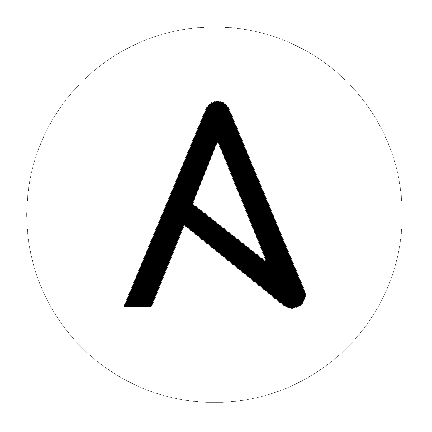zabbix_mediatype – Create/Update/Delete Zabbix media types¶
New in version 2.9.
Requirements¶
The below requirements are needed on the host that executes this module.
- zabbix-api >= 0.5.4
Parameters¶
Notes¶
Note
- If you use login_password=zabbix, the word “zabbix” is replaced by “****” in all module output, because login_password uses
no_log. See this FAQ for more information.
Examples¶
- name: 'Create an email mediatype with SMTP authentication'
zabbix_mediatype:
name: "Ops email"
server_url: "http://example.com/zabbix/"
login_user: Admin
login_password: "zabbix"
type: 'email'
smtp_server: 'example.com'
smtp_server_port: 2000
smtp_email: 'ops@example.com'
smtp_authentication: true
username: 'smtp_user'
password: 'smtp_pass'
- name: 'Create a script mediatype'
zabbix_mediatype:
name: "my script"
server_url: "http://example.com/zabbix/"
login_user: Admin
login_password: "zabbix"
type: 'script'
script_name: 'my_script.py'
script_params:
- 'arg1'
- 'arg2'
- name: 'Create a jabber mediatype'
zabbix_mediatype:
name: "My jabber"
server_url: "http://example.com/zabbix/"
login_user: Admin
login_password: "zabbix"
type: 'jabber'
username: 'jabber_id'
password: 'jabber_pass'
- name: 'Create an SMS mediatype'
zabbix_mediatype:
name: "My SMS Mediatype"
server_url: "http://example.com/zabbix/"
login_user: Admin
login_password: "zabbix"
type: 'sms'
gsm_modem: '/dev/ttyS0'
Status¶
- This module is not guaranteed to have a backwards compatible interface. [preview]
- This module is maintained by the Ansible Community. [community]
Authors¶
- Ruben Tsirunyan (@rubentsirunyan)
Hint
If you notice any issues in this documentation, you can edit this document to improve it.