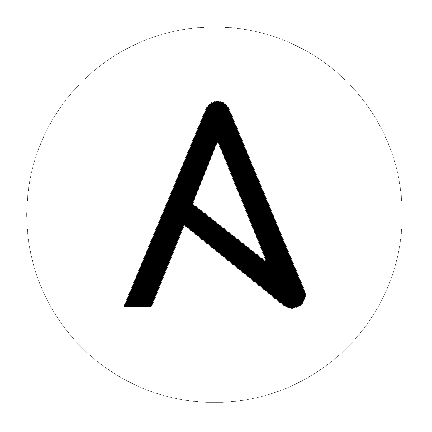netscaler_save_config – Save Netscaler configuration¶
New in version 2.4.0.
Synopsis¶
- This module unconditionally saves the configuration on the target netscaler node.
- This module does not support check mode.
- This module is intended to run either on the ansible control node or a bastion (jumpserver) with access to the actual netscaler instance.
Requirements¶
The below requirements are needed on the host that executes this module.
- nitro python sdk
Parameters¶
Examples¶
---
- name: Save netscaler configuration
delegate_to: localhost
netscaler_save_config:
nsip: 172.18.0.2
nitro_user: nsroot
nitro_pass: nsroot
- name: Setup server without saving configuration
delegate_to: localhost
notify: Save configuration
netscaler_server:
nsip: 172.18.0.2
nitro_user: nsroot
nitro_pass: nsroot
save_config: no
name: server-1
ipaddress: 192.168.1.1
# Under playbook's handlers
- name: Save configuration
delegate_to: localhost
netscaler_save_config:
nsip: 172.18.0.2
nitro_user: nsroot
nitro_pass: nsroot
Return Values¶
Common return values are documented here, the following are the fields unique to this module:
Status¶
- This module is not guaranteed to have a backwards compatible interface. [preview]
- This module is maintained by the Ansible Community. [community]
Authors¶
- George Nikolopoulos (@giorgos-nikolopoulos)
Hint
If you notice any issues in this documentation, you can edit this document to improve it.