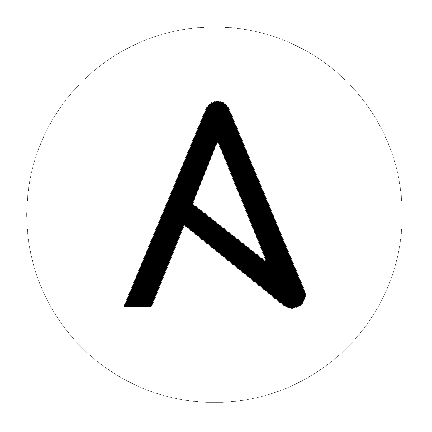icx_interface – Manage Interface on Ruckus ICX 7000 series switches¶
New in version 2.9.
Parameters¶
| Parameter | Choices/Defaults | Comments | ||
|---|---|---|---|---|
|
aggregate
list
|
List of Interfaces definitions.
|
|||
|
check_running_config
boolean
|
|
Check running configuration. This can be set as environment variable.
Module will use environment variable value(default:True), unless it is overridden, by specifying it as module parameter.
|
||
|
delay
integer
|
Time in seconds to wait before checking for the operational state on remote device. This wait is applicable for operational state argument which are state with values
up/down, tx_rate and rx_rate. |
|||
|
description
string
|
Name of the description.
|
|||
|
enabled
boolean
|
|
Interface link status
|
||
|
name
string
|
Name of the Interface.
|
|||
|
neighbors
list
|
Check the operational state of given interface
name for CDP/LLDP neighbor.The following suboptions are available.
|
|||
|
host
string
|
CDP/LLDP neighbor host for given interface
name. |
|||
|
port
string
|
CDP/LLDP neighbor port to which given interface
name is connected. |
|||
|
power
dictionary
|
Inline power on Power over Ethernet (PoE) ports.
|
|||
|
by_class
string
|
|
The range is 0-4
The power limit based on class value for given interface
name |
||
|
enabled
boolean
|
|
enable/disable the poe of the given interface
name |
||
|
limit
string
|
The range is 1000-15400|30000mW. For PoH ports the range is 1000-95000mW
The power limit based on actual power value for given interface
name |
|||
|
priority
string
|
|
The range is 1 (highest) to 3 (lowest)
The priority for power management or given interface
name |
||
|
rx_rate
string
|
Receiver rate in bits per second (bps).
This is state check parameter only.
Supports conditionals, see Conditionals in Networking Modules
|
|||
|
speed
string
|
|
Interface link speed/duplex
|
||
|
state
string
|
|
State of the Interface configuration,
up means present and operationally up and down means present and operationally down |
||
|
stp
boolean
|
|
enable/disable stp for the interface
|
||
|
tx_rate
string
|
Transmit rate in bits per second (bps).
This is state check parameter only.
Supports conditionals, see Conditionals in Networking Modules
|
|||
|
check_running_config
boolean
|
|
Check running configuration. This can be set as environment variable.
Module will use environment variable value(default:True), unless it is overridden, by specifying it as module parameter.
|
||
|
delay
integer
|
Default: 10
|
Time in seconds to wait before checking for the operational state on remote device. This wait is applicable for operational state argument which are state with values
up/down, tx_rate and rx_rate. |
||
|
description
string
|
Name of the description.
|
|||
|
enabled
boolean
|
|
Interface link status
|
||
|
name
string
|
Name of the Interface.
|
|||
|
neighbors
list
|
Check the operational state of given interface
name for CDP/LLDP neighbor.The following suboptions are available.
|
|||
|
host
string
|
CDP/LLDP neighbor host for given interface
name. |
|||
|
port
string
|
CDP/LLDP neighbor port to which given interface
name is connected. |
|||
|
power
dictionary
|
Inline power on Power over Ethernet (PoE) ports.
|
|||
|
by_class
string
|
|
The range is 0-4
The power limit based on class value for given interface
name |
||
|
enabled
boolean
|
|
enable/disable the poe of the given interface
name |
||
|
limit
string
|
The range is 1000-15400|30000mW. For PoH ports the range is 1000-95000mW
The power limit based on actual power value for given interface
name |
|||
|
priority
string
|
|
The range is 1 (highest) to 3 (lowest)
The priority for power management or given interface
name |
||
|
rx_rate
string
|
Receiver rate in bits per second (bps).
This is state check parameter only.
Supports conditionals, see Conditionals in Networking Modules
|
|||
|
speed
string
|
|
Interface link speed/duplex
|
||
|
state
string
|
|
State of the Interface configuration,
up means present and operationally up and down means present and operationally down |
||
|
stp
boolean
|
|
enable/disable stp for the interface
|
||
|
tx_rate
string
|
Transmit rate in bits per second (bps).
This is state check parameter only.
Supports conditionals, see Conditionals in Networking Modules
|
|||
Notes¶
Note
- Tested against ICX 10.1.
- For information on using ICX platform, see the ICX OS Platform Options guide.
Examples¶
- name: enable ethernet port and set name
icx_interface:
name: ethernet 1/1/1
description: interface-1
stp: true
enabled: true
- name: disable ethernet port 1/1/1
icx_interface:
name: ethernet 1/1/1
enabled: false
- name: enable ethernet port range, set name and speed.
icx_interface:
name: ethernet 1/1/1 to 1/1/10
description: interface-1
speed: 100-full
enabled: true
- name: enable poe. Set class.
icx_interface:
name: ethernet 1/1/1
power:
by_class: 2
- name: configure poe limit of interface
icx_interface:
name: ethernet 1/1/1
power:
limit: 10000
- name: disable poe of interface
icx_interface:
name: ethernet 1/1/1
power:
enabled: false
- name: set lag name for a range of lags
icx_interface:
name: lag 1 to 10
description: test lags
- name: Disable lag
icx_interface:
name: lag 1
enabled: false
- name: enable management interface
icx_interface:
name: management 1
enabled: true
- name: enable loopback interface
icx_interface:
name: loopback 10
enabled: true
- name: Add interface using aggregate
icx_interface:
aggregate:
- { name: ethernet 1/1/1, description: test-interface-1, power: { by_class: 2 } }
- { name: ethernet 1/1/3, description: test-interface-3}
speed: 10-full
enabled: true
- name: Check tx_rate, rx_rate intent arguments
icx_interface:
name: ethernet 1/1/10
state: up
tx_rate: ge(0)
rx_rate: le(0)
- name: Check neighbors intent arguments
icx_interface:
name: ethernet 1/1/10
neighbors:
- port: 1/1/5
host: netdev
Return Values¶
Common return values are documented here, the following are the fields unique to this module:
Status¶
- This module is not guaranteed to have a backwards compatible interface. [preview]
- This module is maintained by the Ansible Community. [community]
Authors¶
- Ruckus Wireless (@Commscope)
Hint
If you notice any issues in this documentation, you can edit this document to improve it.