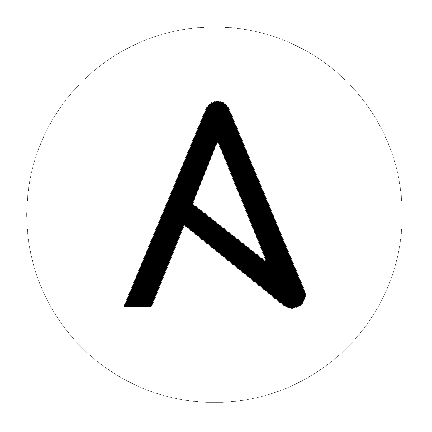cp_mgmt_vpn_community_star_facts – Get vpn-community-star objects facts on Check Point over Web Services API¶
New in version 2.9.
Synopsis¶
- Get vpn-community-star objects facts on Check Point devices.
- All operations are performed over Web Services API.
- This module handles both operations, get a specific object and get several objects, For getting a specific object use the parameter ‘name’.
Parameters¶
Examples¶
- name: show-vpn-community-star
cp_mgmt_vpn_community_star_facts:
name: New_VPN_Community_Meshed_1
- name: show-vpn-communities-star
cp_mgmt_vpn_community_star_facts:
details_level: full
limit: 50
offset: 0
Status¶
- This module is not guaranteed to have a backwards compatible interface. [preview]
- This module is maintained by the Ansible Community. [community]
Authors¶
- Or Soffer (@chkp-orso)
Hint
If you notice any issues in this documentation, you can edit this document to improve it.