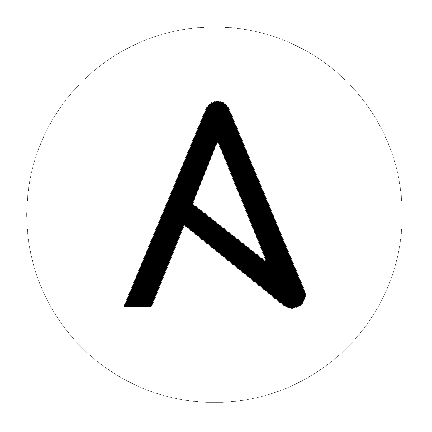blockinfile – Insert/update/remove a text block surrounded by marker lines¶
Synopsis¶
- This module will insert/update/remove a block of multi-line text surrounded by customizable marker lines.
Parameters¶
Notes¶
Note
- This module supports check mode.
- When using ‘with_*’ loops be aware that if you do not set a unique mark the block will be overwritten on each iteration.
- As of Ansible 2.3, the dest option has been changed to path as default, but dest still works as well.
- Option follow has been removed in Ansible 2.5, because this module modifies the contents of the file so follow=no doesn’t make sense.
- When more then one block should be handled in one file you must change the marker per task.
Examples¶
# Before Ansible 2.3, option 'dest' or 'name' was used instead of 'path'
- name: Insert/Update "Match User" configuration block in /etc/ssh/sshd_config
blockinfile:
path: /etc/ssh/sshd_config
block: |
Match User ansible-agent
PasswordAuthentication no
- name: Insert/Update eth0 configuration stanza in /etc/network/interfaces
(it might be better to copy files into /etc/network/interfaces.d/)
blockinfile:
path: /etc/network/interfaces
block: |
iface eth0 inet static
address 192.0.2.23
netmask 255.255.255.0
- name: Insert/Update configuration using a local file and validate it
blockinfile:
block: "{{ lookup('file', './local/sshd_config') }}"
dest: /etc/ssh/sshd_config
backup: yes
validate: /usr/sbin/sshd -T -f %s
- name: Insert/Update HTML surrounded by custom markers after <body> line
blockinfile:
path: /var/www/html/index.html
marker: "<!-- {mark} ANSIBLE MANAGED BLOCK -->"
insertafter: "<body>"
block: |
<h1>Welcome to {{ ansible_hostname }}</h1>
<p>Last updated on {{ ansible_date_time.iso8601 }}</p>
- name: Remove HTML as well as surrounding markers
blockinfile:
path: /var/www/html/index.html
marker: "<!-- {mark} ANSIBLE MANAGED BLOCK -->"
block: ""
- name: Add mappings to /etc/hosts
blockinfile:
path: /etc/hosts
block: |
{{ item.ip }} {{ item.name }}
marker: "# {mark} ANSIBLE MANAGED BLOCK {{ item.name }}"
loop:
- { name: host1, ip: 10.10.1.10 }
- { name: host2, ip: 10.10.1.11 }
- { name: host3, ip: 10.10.1.12 }
Status¶
- This module is not guaranteed to have a backwards compatible interface. [preview]
- This module is maintained by the Ansible Core Team. [core]
Red Hat Support¶
More information about Red Hat’s support of this module is available from this Red Hat Knowledge Base article.
Authors¶
- Yaegashi Takeshi (@yaegashi)
Hint
If you notice any issues in this documentation, you can edit this document to improve it.