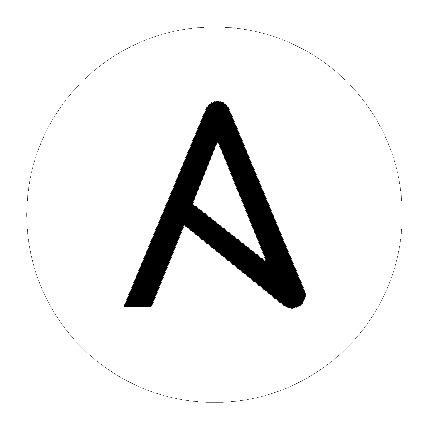laps_password – Retrieves the LAPS password for a server¶
New in version 2.8.
Synopsis¶
- This lookup returns the LAPS password set for a server from the Active Directory database.
- See https://github.com/jborean93/ansible-lookup-laps_password for more information around installing pre-requisites and testing.
Requirements¶
The below requirements are needed on the local master node that executes this lookup.
- python-ldap
Parameters¶
Notes¶
Note
- If a host was found but had no LAPS password attribute
ms-Mcs-AdmPwd, the lookup will fail. - Due to the sensitive nature of the data travelling across the network, it is highly recommended to run with either
auth=gssapi,scheme=ldaps, orstart_tls=yes. - Failing to run with one of the above settings will result in the account credentials as well as the LAPS password to be sent in plaintext.
- Some scenarios may not work when running on a host with an older OpenLDAP install like MacOS. It is recommended to install the latest OpenLDAP version and build python-ldap against this, see https://keathmilligan.net/python-ldap-and-macos/ for more information.
Examples¶
# This isn't mandatory but it is a way to call kinit from within Ansible before calling the lookup
- name: call kinit to retrieve Kerberos token
expect:
command: kinit username@ANSIBLE.COM
responses:
(?i)password: SecretPass1
no_log: True
- name: Get the LAPS password using Kerberos auth, relies on kinit already being called
set_fact:
ansible_password: "{{ lookup('laps_password', 'SERVER', domain='dc01.ansible.com') }}"
- name: Specific the domain host using an explicit LDAP URI
set_fact:
ansible_password: "{{ lookup('laps_password', 'SERVER', domain='ldap://ansible.com:389') }}"
- name: Use Simple auth over LDAPS
set_fact:
ansible_password: "{{ lookup('laps_password', 'server',
domain='dc01.ansible.com',
auth='simple',
scheme='ldaps',
username='username@ANSIBLE.COM',
password='SuperSecret123') }}"
- name: Use Simple auth with LDAP and StartTLS
set_fact:
ansible_password: "{{ lookup('laps_password', 'app01',
domain='dc01.ansible.com',
auth='simple',
start_tls=True,
username='username@ANSIBLE.COM',
password='SuperSecret123') }}"
- name: Narrow down the search base to a an OU
set_fact:
ansible_password: "{{ lookup('laps_password', 'sql10',
domain='dc01.ansible.com',
search_base='OU=Databases,DC=ansible,DC=com') }}"
- name: Set certificate file to use when validating the TLS certificate
set_fact:
ansible_password: "{{ lookup('laps_password', 'windows-pc',
domain='dc01.ansible.com',
start_tls=True,
ca_cert='/usr/local/share/certs/ad.pem') }}"
Return Values¶
Common return values are documented here, the following are the fields unique to this lookup:
| Key | Returned | Description |
|---|---|---|
|
_raw
string
|
The LAPS password(s) for the host(s) requested.
|
Status¶
- This lookup is not guaranteed to have a backwards compatible interface. [preview]
- This lookup is maintained by the Ansible Community. [community]
Authors¶
- Jordan Borean (@jborean93)
Hint
If you notice any issues in this documentation, you can edit this document to improve it.
Hint
Configuration entries for each entry type have a low to high priority order. For example, a variable that is lower in the list will override a variable that is higher up.