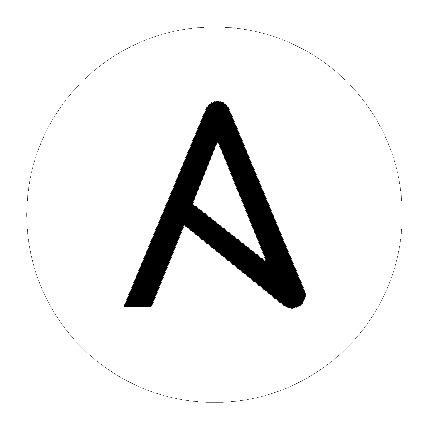vultr – Vultr inventory source¶
New in version 2.7.
Synopsis¶
- Get inventory hosts from Vultr public cloud.
- Uses an YAML configuration file ending with either vultr.yml or vultr.yaml to set parameter values (also see examples).
- Uses api_config, ~/.vultr.ini, ./vultr.ini or
VULTR_API_CONFIGpointing to a Vultr credentials INI file (see https://docs.ansible.com/ansible/latest/scenario_guides/guide_vultr.html).
Parameters¶
Examples¶
# inventory_vultr.yml file in YAML format
# Example command line: ansible-inventory --list -i inventory_vultr.yml
# Group by a region as lower case and with prefix e.g. "vultr_region_amsterdam" and by OS without prefix e.g. "CentOS_7_x64"
plugin: vultr
keyed_groups:
- prefix: vultr_region
key: region | lower
- separator: ""
key: os
# Pass a tag filter to the API
plugin: vultr
filter_by_tag: Cache
Status¶
- This inventory is not guaranteed to have a backwards compatible interface. [preview]
- This inventory is maintained by the Ansible Community. [community]
Authors¶
- Yanis Guenane (@Spredzy)
- René Moser (@resmo)
Hint
If you notice any issues in this documentation, you can edit this document to improve it.
Hint
Configuration entries for each entry type have a low to high priority order. For example, a variable that is lower in the list will override a variable that is higher up.