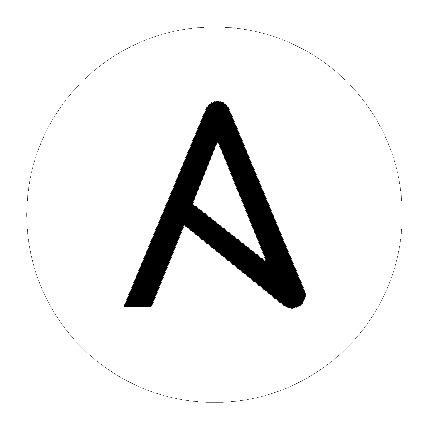win_timezone – Sets Windows machine timezone¶
Parameters¶
| Parameter | Choices/Defaults | Comments |
|---|---|---|
|
timezone
string
/ required
|
Timezone to set to.
Example: Central Standard Time
|
Notes¶
Note
- The module will check if the provided timezone is supported on the machine.
- A list of possible timezones is available from
tzutil.exe /land from https://msdn.microsoft.com/en-us/library/ms912391.aspx - If running on Server 2008 the hotfix https://support.microsoft.com/en-us/help/2556308/tzutil-command-line-tool-is-added-to-windows-vista-and-to-windows-server-2008 needs to be installed to be able to run this module.
See Also¶
See also
- win_region – Set the region and format settings
- The official documentation on the win_region module.
Examples¶
- name: Set timezone to 'Romance Standard Time' (GMT+01:00)
win_timezone:
timezone: Romance Standard Time
- name: Set timezone to 'GMT Standard Time' (GMT)
win_timezone:
timezone: GMT Standard Time
- name: Set timezone to 'Central Standard Time' (GMT-06:00)
win_timezone:
timezone: Central Standard Time
Return Values¶
Common return values are documented here, the following are the fields unique to this module:
Status¶
- This module is not guaranteed to have a backwards compatible interface. [preview]
- This module is maintained by the Ansible Community. [community]
Authors¶
- Phil Schwartz (@schwartzmx)
Hint
If you notice any issues in this documentation, you can edit this document to improve it.