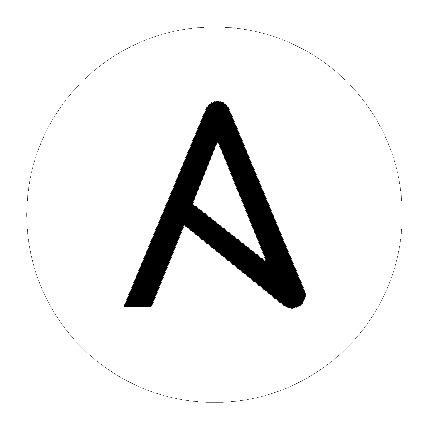slxos_command – Run commands on remote devices running Extreme Networks SLX-OS¶
New in version 2.6.
Synopsis¶
- Sends arbitrary commands to an SLX node and returns the results read from the device. This module includes an argument that will cause the module to wait for a specific condition before returning or timing out if the condition is not met.
- This module does not support running commands in configuration mode. Please use slxos_config to configure SLX-OS devices.
Parameters¶
Notes¶
Note
- Tested against SLX-OS 17s.1.02
- If a command sent to the device requires answering a prompt, it is possible to pass a dict containing command, answer and prompt. See examples.
Examples¶
tasks:
- name: run show version on remote devices
slxos_command:
commands: show version
- name: run show version and check to see if output contains SLX
slxos_command:
commands: show version
wait_for: result[0] contains SLX
- name: run multiple commands on remote nodes
slxos_command:
commands:
- show version
- show interfaces
- name: run multiple commands and evaluate the output
slxos_command:
commands:
- show version
- show interface status
wait_for:
- result[0] contains SLX
- result[1] contains Eth
- name: run command that requires answering a prompt
slxos_command:
commands:
- command: 'clear sessions'
prompt: 'This operation will logout all the user sessions. Do you want to continue (yes/no)?:'
answer: y
Return Values¶
Common return values are documented here, the following are the fields unique to this module:
Status¶
- This module is not guaranteed to have a backwards compatible interface. [preview]
- This module is maintained by the Ansible Community. [community]
Authors¶
- Lindsay Hill (@LindsayHill)
Hint
If you notice any issues in this documentation, you can edit this document to improve it.