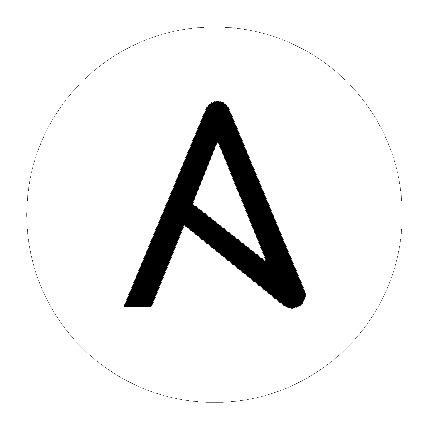panos_op – execute arbitrary OP commands on PANW devices (e.g. show interface all)¶
New in version 2.5.
DEPRECATED¶
| Removed in Ansible: | |
|---|---|
| version: 2.12 | |
| Why: | Consolidating code base. |
| Alternative: | Use https://galaxy.ansible.com/PaloAltoNetworks/paloaltonetworks instead. |
Synopsis¶
- This module will allow user to pass and execute any supported OP command on the PANW device.
Requirements¶
The below requirements are needed on the host that executes this module.
- pan-python can be obtained from PyPI https://pypi.org/project/pan-python/
- pandevice can be obtained from PyPI https://pypi.org/project/pandevice/
Parameters¶
Examples¶
- name: show list of all interfaces
panos_op:
ip_address: '{{ ip_address }}'
username: '{{ username }}'
password: '{{ password }}'
cmd: 'show interfaces all'
- name: show system info
panos_op:
ip_address: '{{ ip_address }}'
username: '{{ username }}'
password: '{{ password }}'
cmd: 'show system info'
Return Values¶
Common return values are documented here, the following are the fields unique to this module:
Status¶
- This module will be removed in version 2.12. [deprecated]
- For more information see DEPRECATED.
Authors¶
- Ivan Bojer (@ivanbojer)
Hint
If you notice any issues in this documentation, you can edit this document to improve it.