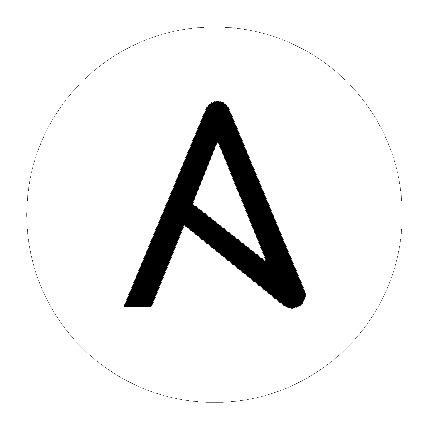meraki_syslog – Manage syslog server settings in the Meraki cloud¶
New in version 2.8.
Parameters¶
Notes¶
Note
- Changes to existing syslog servers replaces existing configuration. If you need to add to an existing configuration set state to query to gather the existing configuration and then modify or add.
- More information about the Meraki API can be found at https://dashboard.meraki.com/api_docs.
- Some of the options are likely only used for developers within Meraki.
- As of Ansible 2.9, Meraki modules output keys as snake case. To use camel case, set the
ANSIBLE_MERAKI_FORMATenvironment variable tocamelcase. - Ansible’s Meraki modules will stop supporting camel case output in Ansible 2.13. Please update your playbooks.
Examples¶
- name: Query syslog configurations on network named MyNet in the YourOrg organization
meraki_syslog:
auth_key: abc12345
status: query
org_name: YourOrg
net_name: MyNet
delegate_to: localhost
- name: Add single syslog server with Appliance event log role
meraki_syslog:
auth_key: abc12345
status: query
org_name: YourOrg
net_name: MyNet
servers:
- host: 192.0.1.2
port: 514
roles:
- Appliance event log
delegate_to: localhost
- name: Add multiple syslog servers
meraki_syslog:
auth_key: abc12345
status: query
org_name: YourOrg
net_name: MyNet
servers:
- host: 192.0.1.2
port: 514
roles:
- Appliance event log
- host: 192.0.1.3
port: 514
roles:
- Appliance event log
- Flows
delegate_to: localhost
Return Values¶
Common return values are documented here, the following are the fields unique to this module:
Status¶
- This module is not guaranteed to have a backwards compatible interface. [preview]
- This module is maintained by the Ansible Community. [community]
Authors¶
- Kevin Breit (@kbreit)
Hint
If you notice any issues in this documentation, you can edit this document to improve it.