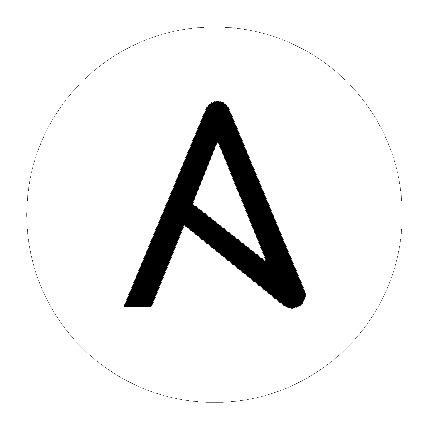ftd_configuration – Manages configuration on Cisco FTD devices over REST API¶
New in version 2.7.
Synopsis¶
- Manages configuration on Cisco FTD devices including creating, updating, removing configuration objects, scheduling and staring jobs, deploying pending changes, etc. All operations are performed over REST API.
Parameters¶
Examples¶
- name: Create a network object
ftd_configuration:
operation: "addNetworkObject"
data:
name: "Ansible-network-host"
description: "From Ansible with love"
subType: "HOST"
value: "192.168.2.0"
dnsResolution: "IPV4_AND_IPV6"
type: "networkobject"
isSystemDefined: false
register_as: "hostNetwork"
- name: Delete the network object
ftd_configuration:
operation: "deleteNetworkObject"
path_params:
objId: "{{ hostNetwork['id'] }}"
Return Values¶
Common return values are documented here, the following are the fields unique to this module:
| Key | Returned | Description |
|---|---|---|
|
response
dictionary
|
success |
HTTP response returned from the API call.
|
Status¶
- This module is not guaranteed to have a backwards compatible interface. [preview]
- This module is maintained by the Ansible Community. [community]
Authors¶
- Cisco Systems, Inc. (@annikulin)
Hint
If you notice any issues in this documentation, you can edit this document to improve it.