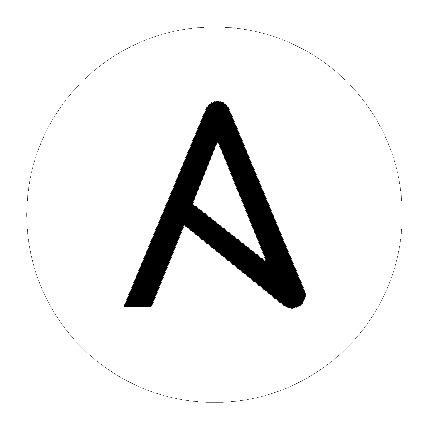cnos_static_route – Manage static IP routes on Lenovo CNOS network devices¶
New in version 2.8.
Synopsis¶
- This module provides declarative management of static IP routes on Lenovo CNOS network devices.
Parameters¶
Examples¶
- name: configure static route
cnos_static_route:
prefix: 10.241.107.0
mask: 255.255.255.0
next_hop: 10.241.106.1
- name: configure ultimate route with name and tag
cnos_static_route:
prefix: 10.241.107.0
mask: 255.255.255.0
interface: Ethernet1/13
description: hello world
tag: 100
- name: remove configuration
cnos_static_route:
prefix: 10.241.107.0
mask: 255.255.255.0
next_hop: 10.241.106.0
state: absent
- name: Add static route aggregates
cnos_static_route:
aggregate:
- { prefix: 10.241.107.0, mask: 255.255.255.0, next_hop: 10.241.105.0 }
- { prefix: 10.241.106.0, mask: 255.255.255.0, next_hop: 10.241.104.0 }
- name: Remove static route aggregates
cnos_static_route:
aggregate:
- { prefix: 10.241.107.0, mask: 255.255.255.0, next_hop: 10.241.105.0 }
- { prefix: 10.241.106.0, mask: 255.255.255.0, next_hop: 10.241.104.0 }
state: absent
Return Values¶
Common return values are documented here, the following are the fields unique to this module:
| Key | Returned | Description |
|---|---|---|
|
commands
list
|
always |
The list of configuration mode commands to send to the device
Sample:
['ip route 10.241.107.0 255.255.255.0 10.241.106.0']
|
Status¶
- This module is not guaranteed to have a backwards compatible interface. [preview]
- This module is maintained by the Ansible Community. [community]
Authors¶
- Anil Kumar Muraleedharan (@amuraleedhar)
Hint
If you notice any issues in this documentation, you can edit this document to improve it.