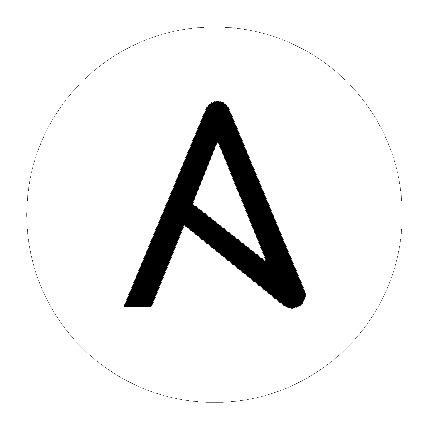cnos_rollback – Roll back the running or startup configuration from a remote server on devices running Lenovo CNOS¶
Synopsis¶
- This module allows you to work with switch configurations. It provides a way to roll back configurations of a switch from a remote server. This is achieved by using startup or running configurations of the target device that were previously backed up to a remote server using FTP, SFTP, TFTP, or SCP. The first step is to create a directory from where the remote server can be reached. The next step is to provide the full file path of he backup configuration’s location. Authentication details required by the remote server must be provided as well. By default, this method overwrites the switch’s configuration file with the newly downloaded file. This module uses SSH to manage network device configuration. The results of the operation will be placed in a directory named ‘results’ that must be created by the user in their local directory to where the playbook is run.
Parameters¶
Notes¶
Note
- For more information on using Ansible to manage Lenovo Network devices see https://www.ansible.com/ansible-lenovo.
Examples¶
Tasks : The following are examples of using the module cnos_rollback.
These are written in the main.yml file of the tasks directory.
---
- name: Test Rollback of config - Running config
cnos_rolback:
deviceType: "{{ hostvars[inventory_hostname]['deviceType'] }}"
outputfile: "./results/test_rollback_{{ inventory_hostname }}_output.txt"
configType: running-config
protocol: "sftp"
serverip: "10.241.106.118"
rcpath: "/root/cnos/G8272-running-config.txt"
serverusername: "root"
serverpassword: "root123"
- name: Test Rollback of config - Startup config
cnos_rolback:
deviceType: "{{ hostvars[inventory_hostname]['deviceType'] }}"
outputfile: "./results/test_rollback_{{ inventory_hostname }}_output.txt"
configType: startup-config
protocol: "sftp"
serverip: "10.241.106.118"
rcpath: "/root/cnos/G8272-startup-config.txt"
serverusername: "root"
serverpassword: "root123"
- name: Test Rollback of config - Running config - TFTP
cnos_rolback:
deviceType: "{{ hostvars[inventory_hostname]['deviceType'] }}"
outputfile: "./results/test_rollback_{{ inventory_hostname }}_output.txt"
configType: running-config
protocol: "tftp"
serverip: "10.241.106.118"
rcpath: "/anil/G8272-running-config.txt"
serverusername: "root"
serverpassword: "root123"
- name: Test Rollback of config - Startup config - TFTP
cnos_rolback:
deviceType: "{{ hostvars[inventory_hostname]['deviceType'] }}"
outputfile: "./results/test_rollback_{{ inventory_hostname }}_output.txt"
configType: startup-config
protocol: "tftp"
serverip: "10.241.106.118"
rcpath: "/anil/G8272-startup-config.txt"
serverusername: "root"
serverpassword: "root123"
Return Values¶
Common return values are documented here, the following are the fields unique to this module:
| Key | Returned | Description |
|---|---|---|
|
msg
string
|
always |
Success or failure message
Sample:
Config file transferred to Device
|
Status¶
- This module is not guaranteed to have a backwards compatible interface. [preview]
- This module is maintained by the Ansible Community. [community]
Authors¶
- Anil Kumar Muraleedharan (@amuraleedhar)
Hint
If you notice any issues in this documentation, you can edit this document to improve it.