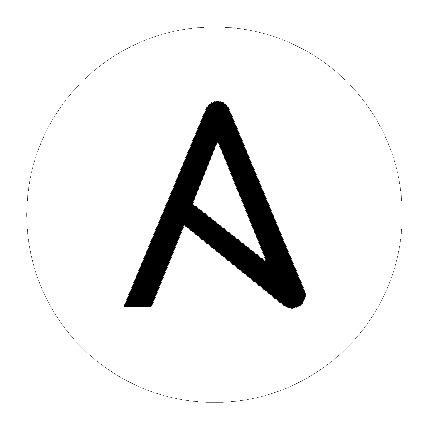bigip_ucs_fetch – Fetches a UCS file from remote nodes¶
New in version 2.5.
Synopsis¶
- This module is used for fetching UCS files from remote machines and storing them locally in a file tree, organized by hostname. Note that this module is written to transfer UCS files that might not be present, so a missing remote UCS won’t be an error unless fail_on_missing is set to ‘yes’.
Parameters¶
Notes¶
Note
- BIG-IP provides no way to get a checksum of the UCS files on the system via any interface except, perhaps, logging in directly to the box (which would not support appliance mode). Therefore, the best this module can do is check for the existence of the file on disk; no check-summing.
- If you are using this module with either Ansible Tower or Ansible AWX, you should be aware of how these Ansible products execute jobs in restricted environments. More information can be found here https://clouddocs.f5.com/products/orchestration/ansible/devel/usage/module-usage-with-tower.html
- For more information on using Ansible to manage F5 Networks devices see https://www.ansible.com/integrations/networks/f5.
- Requires BIG-IP software version >= 12.
- The F5 modules only manipulate the running configuration of the F5 product. To ensure that BIG-IP specific configuration persists to disk, be sure to include at least one task that uses the bigip_config module to save the running configuration. Refer to the module’s documentation for the correct usage of the module to save your running configuration.
Examples¶
- name: Download a new UCS
bigip_ucs_fetch:
src: cs_backup.ucs
dest: /tmp/cs_backup.ucs
provider:
server: lb.mydomain.com
user: admin
password: secret
delegate_to: localhost
Return Values¶
Common return values are documented here, the following are the fields unique to this module:
Status¶
- This module is not guaranteed to have a backwards compatible interface. [preview]
- This module is maintained by an Ansible Partner. [certified]
Authors¶
- Tim Rupp (@caphrim007)
- Wojciech Wypior (@wojtek0806)
Hint
If you notice any issues in this documentation, you can edit this document to improve it.