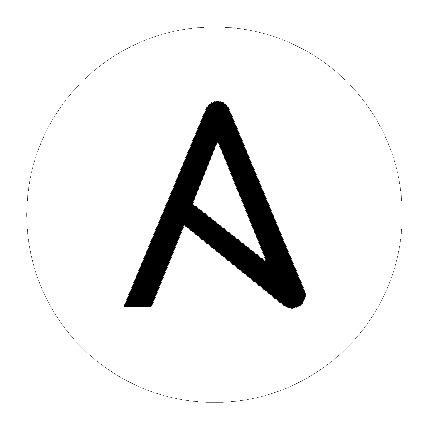|
Specifies the name of the vector to modify.
Vectors that ship with the device are "hard-coded" so-to-speak in that the list of vectors is known to the system and users cannot add new vectors. Users only manipulate the existing vectors; all of which are disabled by default.
When ext-hdr-too-large, configures the "IPv6 extension header too large" Network Security vector.
When hop-cnt-low, configures the "IPv6 hop count <= <tunable>" Network Security vector.
When host-unreachable, configures the "Host Unreachable" Network Security vector.
When icmp-frag, configures the "ICMP Fragment" Network Security vector.
When icmpv4-flood, configures the "ICMPv4 flood" Network Security vector.
When icmpv6-flood, configures the "ICMPv6 flood" Network Security vector.
When ip-frag-flood, configures the "IP Fragment Flood" Network Security vector.
When ip-low-ttl, configures the "TTL <= <tunable>" Network Security vector.
When ip-opt-frames, configures the "IP Option Frames" Network Security vector.
When ipv6-ext-hdr-frames, configures the "IPv6 Extended Header Frames" Network Security vector.
When ipv6-frag-flood, configures the "IPv6 Fragment Flood" Network Security vector.
When opt-present-with-illegal-len, configures the "Option Present With Illegal Length" Network Security vector.
When sweep, configures the "Sweep" Network Security vector.
When tcp-bad-urg, configures the "TCP Flags-Bad URG" Network Security vector.
When tcp-half-open, configures the "TCP Half Open" Network Security vector.
When tcp-opt-overruns-tcp-hdr, configures the "TCP Option Overruns TCP Header" Network Security vector.
When tcp-psh-flood, configures the "TCP PUSH Flood" Network Security vector.
When tcp-rst-flood, configures the "TCP RST Flood" Network Security vector.
When tcp-syn-flood, configures the "TCP SYN Flood" Network Security vector.
When tcp-syn-oversize, configures the "TCP SYN Oversize" Network Security vector.
When tcp-synack-flood, configures the "TCP SYN ACK Flood" Network Security vector.
When tcp-window-size, configures the "TCP Window Size" Network Security vector.
When tidcmp, configures the "TIDCMP" Network Security vector.
When too-many-ext-hdrs, configures the "Too Many Extension Headers" Network Security vector.
When udp-flood, configures the "UDP Flood" Network Security vector.
When unk-tcp-opt-type, configures the "Unknown TCP Option Type" Network Security vector.
When a, configures the "DNS A Query" DNS Protocol Security vector.
When aaaa, configures the "DNS AAAA Query" DNS Protocol Security vector.
When any, configures the "DNS ANY Query" DNS Protocol Security vector.
When axfr, configures the "DNS AXFR Query" DNS Protocol Security vector.
When cname, configures the "DNS CNAME Query" DNS Protocol Security vector.
When dns-malformed, configures the "dns-malformed" DNS Protocol Security vector.
When ixfr, configures the "DNS IXFR Query" DNS Protocol Security vector.
When mx, configures the "DNS MX Query" DNS Protocol Security vector.
When ns, configures the "DNS NS Query" DNS Protocol Security vector.
When other, configures the "DNS OTHER Query" DNS Protocol Security vector.
When ptr, configures the "DNS PTR Query" DNS Protocol Security vector.
When qdcount, configures the "DNS QDCOUNT Query" DNS Protocol Security vector.
When soa, configures the "DNS SOA Query" DNS Protocol Security vector.
When srv, configures the "DNS SRV Query" DNS Protocol Security vector.
When txt, configures the "DNS TXT Query" DNS Protocol Security vector.
When ack, configures the "SIP ACK Method" SIP Protocol Security vector.
When bye, configures the "SIP BYE Method" SIP Protocol Security vector.
When cancel, configures the "SIP CANCEL Method" SIP Protocol Security vector.
When invite, configures the "SIP INVITE Method" SIP Protocol Security vector.
When message, configures the "SIP MESSAGE Method" SIP Protocol Security vector.
When notify, configures the "SIP NOTIFY Method" SIP Protocol Security vector.
When options, configures the "SIP OPTIONS Method" SIP Protocol Security vector.
When other, configures the "SIP OTHER Method" SIP Protocol Security vector.
When prack, configures the "SIP PRACK Method" SIP Protocol Security vector.
When publish, configures the "SIP PUBLISH Method" SIP Protocol Security vector.
When register, configures the "SIP REGISTER Method" SIP Protocol Security vector.
When sip-malformed, configures the "sip-malformed" SIP Protocol Security vector.
When subscribe, configures the "SIP SUBSCRIBE Method" SIP Protocol Security vector.
When uri-limit, configures the "uri-limit" SIP Protocol Security vector.
|