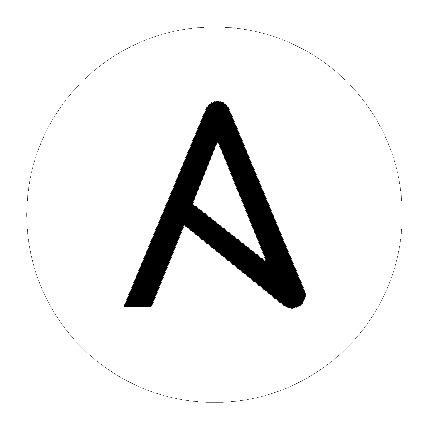acl – Set and retrieve file ACL information¶
Parameters¶
Notes¶
Note
- The
aclmodule requires that ACLs are enabled on the target filesystem and that thesetfaclandgetfaclbinaries are installed. - As of Ansible 2.0, this module only supports Linux distributions.
- As of Ansible 2.3, the name option has been changed to path as default, but name still works as well.
Examples¶
- name: Grant user Joe read access to a file
acl:
path: /etc/foo.conf
entity: joe
etype: user
permissions: r
state: present
- name: Removes the ACL for Joe on a specific file
acl:
path: /etc/foo.conf
entity: joe
etype: user
state: absent
- name: Sets default ACL for joe on /etc/foo.d/
acl:
path: /etc/foo.d/
entity: joe
etype: user
permissions: rw
default: yes
state: present
- name: Same as previous but using entry shorthand
acl:
path: /etc/foo.d/
entry: default:user:joe:rw-
state: present
- name: Obtain the ACL for a specific file
acl:
path: /etc/foo.conf
register: acl_info
Return Values¶
Common return values are documented here, the following are the fields unique to this module:
| Key | Returned | Description |
|---|---|---|
|
acl
list
|
success |
Current ACL on provided path (after changes, if any)
Sample:
['user::rwx', 'group::rwx', 'other::rwx']
|
Status¶
- This module is guaranteed to have backward compatible interface changes going forward. [stableinterface]
- This module is maintained by the Ansible Core Team. [core]
Red Hat Support¶
More information about Red Hat’s support of this module is available from this Red Hat Knowledge Base article.
Authors¶
- Brian Coca (@bcoca)
- Jérémie Astori (@astorije)
Hint
If you notice any issues in this documentation, you can edit this document to improve it.