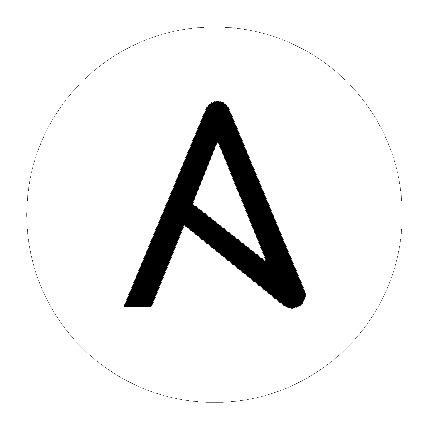aci_fabric_scheduler – This modules creates ACI schedulers¶
New in version 2.8.
Synopsis¶
- With the module you can create schedule policies that can be a shell, onetime execution or recurring
Parameters¶
See Also¶
See also
- Cisco ACI Guide
- Detailed information on how to manage your ACI infrastructure using Ansible.
- Developing Cisco ACI modules
- Detailed guide on how to write your own Cisco ACI modules to contribute.
Examples¶
- name: Simple Scheduler (Empty)
aci_fabric_scheduler:
host: "{{ inventory_hostname }}"
username: "{{ user }}"
password: "{{ pass }}"
validate_certs: no
name: simpleScheduler
state: present
- name: Remove Simple Scheduler
aci_fabric_scheduler:
host: "{{ inventory_hostname }}"
username: "{{ user }}"
password: "{{ pass }}"
validate_certs: no
name: simpleScheduler
state: absent
- name: One Time Scheduler
aci_fabric_scheduler:
host: "{{ inventory_hostname }}"
username: "{{ user }}"
password: "{{ pass }}"
validate_certs: no
name: OneTime
windowname: OneTime
recurring: False
concurCap: 20
date: "2018-11-20T24:00:00"
state: present
- name: Recurring Scheduler
aci_fabric_scheduler:
host: "{{ inventory_hostname }}"
username: "{{ user }}"
password: "{{ pass }}"
validate_certs: no
name: Recurring
windowname: Recurring
recurring: True
concurCap: 20
hour: 13
minute: 30
day: Tuesday
state: present
Return Values¶
Common return values are documented here, the following are the fields unique to this module:
Status¶
- This module is not guaranteed to have a backwards compatible interface. [preview]
- This module is maintained by the Ansible Community. [community]
Authors¶
- Steven Gerhart (@sgerhart)
Hint
If you notice any issues in this documentation, you can edit this document to improve it.