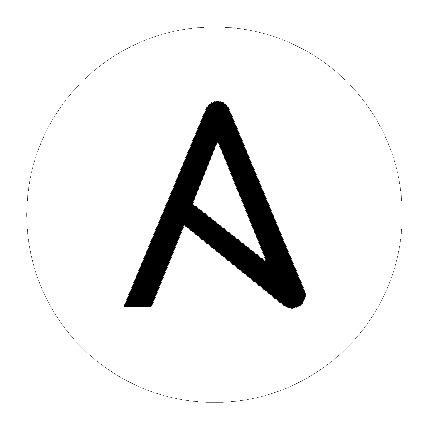Implicit ‘localhost’¶
When you try to reference a localhost and you don’t have it defined in inventory, Ansible will create an implicit one for you.:
- hosts: all
tasks:
- name: check that i have log file for all hosts on my local machine
stat: path=/var/log/hosts/{{inventory_hostname}}.log
delegate_to: localhost
In a case like this (or local_action) when Ansible needs to contact a ‘localhost’ but you did not supply one, we create one for you. This host is defined with specific connection variables equivalent to this in an inventory:
...
hosts:
localhost:
vars:
ansible_connection: local
ansible_python_interpreter: "{{ansible_playbook_python}}"
This ensures that the proper connection and Python are used to execute your tasks locally.
You can override the built-in implicit version by creating a localhost host entry in your inventory. At that point, all implicit behaviors are ignored; the localhost in inventory is treated just like any other host. Group and host vars will apply, including connection vars, which includes the ansible_python_interpreter setting. This will also affect delegate_to: localhost and local_action, the latter being an alias to the former.
Note
- This host is not targetable via any group, however it will use vars from
host_varsand from the ‘all’ group. - Implicit localhost does not appear in the
hostvarsmagic variable unless demanded, such as by"{{ hostvars['localhost'] }}". - The
inventory_fileandinventory_dirmagic variables are not available for the implicit localhost as they are dependent on each inventory host. - This implicit host also gets triggered by using
127.0.0.1or::1as they are the IPv4 and IPv6 representations of ‘localhost’. - Even though there are many ways to create it, there will only ever be ONE implicit localhost, using the name first used to create it.
- Having
connection: localdoes NOT trigger an implicit localhost, you are just changing the connection for theinventory_hostname.