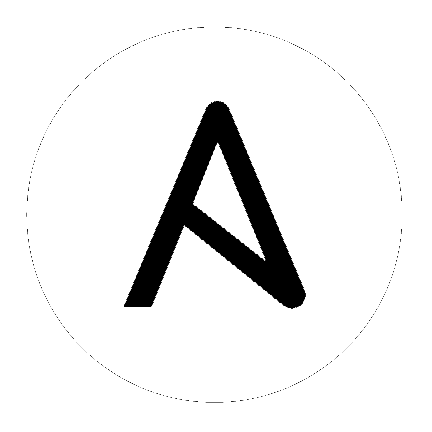ansible.builtin.pause – Pause playbook execution¶
Note
This module is part of ansible-base and included in all Ansible
installations. In most cases, you can use the short module name
pause even without specifying the collections: keyword.
Despite that, we recommend you use the FQCN for easy linking to the module
documentation and to avoid conflicting with other collections that may have
the same module name.
New in version 0.8: of ansible.builtin
Synopsis¶
- Pauses playbook execution for a set amount of time, or until a prompt is acknowledged. All parameters are optional. The default behavior is to pause with a prompt.
- To pause/wait/sleep per host, use the ansible.builtin.wait_for module.
- You can use
ctrl+cif you wish to advance a pause earlier than it is set to expire or if you need to abort a playbook run entirely. To continue early pressctrl+cand thenc. To abort a playbook pressctrl+cand thena. - The pause module integrates into async/parallelized playbooks without any special considerations (see Rolling Updates). When using pauses with the
serialplaybook parameter (as in rolling updates) you are only prompted once for the current group of hosts. - This module is also supported for Windows targets.
Note
This module has a corresponding action plugin.
Parameters¶
Notes¶
Note
- Starting in 2.2, if you specify 0 or negative for minutes or seconds, it will wait for 1 second, previously it would wait indefinitely.
- This module is also supported for Windows targets.
- User input is not captured or echoed, regardless of echo setting, when minutes or seconds is specified.
Examples¶
- name: Pause for 5 minutes to build app cache
pause:
minutes: 5
- name: Pause until you can verify updates to an application were successful
pause:
- name: A helpful reminder of what to look out for post-update
pause:
prompt: "Make sure org.foo.FooOverload exception is not present"
- name: Pause to get some sensitive input
pause:
prompt: "Enter a secret"
echo: no
Return Values¶
Common return values are documented here, the following are the fields unique to this module:
Authors¶
- Tim Bielawa (@tbielawa)